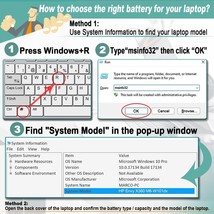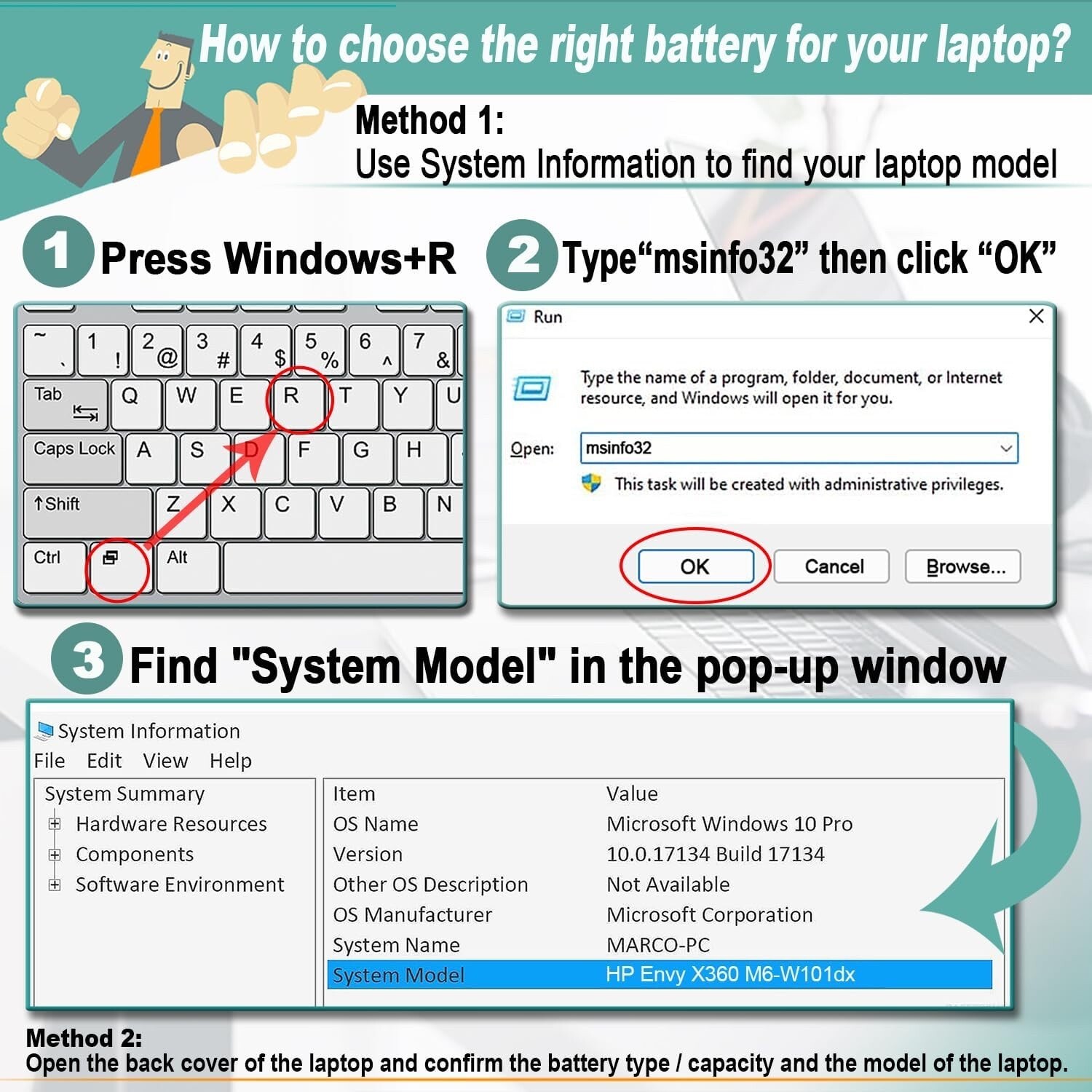Rendered at 03:32:30 04/27/25
Free Shipping
FM08 922976-855 922752-421 Laptop Battery Replacement for Hp Omen 17-AN014NG TPN
Shipping options
FREE in United States
Offer policy
OBO - Seller accepts offers on this item.
Details
Return policy
Full refund available within 30 days
Purchase protection
Catalog info
Payment options
PayPal accepted
PayPal Credit accepted
Venmo accepted
PayPal, MasterCard, Visa, Discover, and American Express accepted
Maestro accepted
Amazon Pay accepted
Nuvei accepted
Shipping options
FREE in United States
Offer policy
OBO - Seller accepts offers on this item.
Details
Return policy
Full refund available within 30 days
Purchase protection
Catalog info
Payment options
PayPal accepted
PayPal Credit accepted
Venmo accepted
PayPal, MasterCard, Visa, Discover, and American Express accepted
Maestro accepted
Amazon Pay accepted
Nuvei accepted
Item traits
| Category: | |
|---|---|
| Quantity Available: |
Only one in stock, order soon |
| Condition: |
New |
| Compatible Brand: |
For HP |
| Compatible Model: | |
| MPN: |
FM08 |
| UPC: |
Does not apply |
| Type: |
AC & DC |
| Color: |
Black |
| Replacement for Part Number: |
FM08,HSTNN-LB8B, HSTNN-LB8A, HQ-TRE |
| Replacement for Part Number 2: |
TPN-Q195, 922752-421, 922753-421, 922976-855, 922977-855 |
| Battery Type: |
Li-Ion |
| Compatible Product Line: |
for HP OMEN |
| Brand: |
BOWEIRUI |
| Battery Capacity: |
5700 Milliamp Hours |
| Unit Type: |
Unit |
| Manufacturer Warranty: |
3 Years |
| Voltage: |
14.6V/14.4V |
| Battery Weight: |
290 Grams |
| Unit Quantity: |
1 |
| SKU: |
CR GN4598 p |
| Number of Battery Cells: |
8 |
Warning:
Chemicals inside battery may cause cancer
Visit www.P65Warnings.ca.gov for more information.
Listing details
| Shipping discount: |
Seller pays shipping for this item. |
|---|---|
| Posted for sale: |
April 17 |
| Item number: |
1740155449 |
Item description
FM08 922976-855 922752-421 Laptop Battery Replacement for Hp Omen 17-AN014NG TPN-Q195 Series Notebook HSTNN-LB8A 12-Pin Connector (14.6V 83.22Wh 5700mAh)
About this item
?Specifications?Battery Model : HSTNN-LB8A ** Voltage: 14.6V ** Capatity: 83.22Wh ** Type: Li-ion Battery.
?Replacement for Part Number?HSTNN-LB8A FM08 922752-421 922976-855.
?Compatible with Laptop Models?Hp Omen 17-AN014NG TPN-Q195 Series.
?NOTE? Amazon return windows will be closed after one month. After that, you can click on seller store name on right corner ?Ask a question?
?Packaged Included? ?1 battery ?1 Instructions. Packaged by sponge or bubbles to prevent damage.
Product Description
Welcome to Kappir (BOWEIRUI)
We are a professional laptop/tablet battery provider, dedicated to providing different types of high-quality batteries for our customers to bring their laptops back to life again. Thanks for your choice and trust, Enjoy your shopping!
Warm tips before purchasing
Please open your laptop case, check and confirm your original battery model and appearance, compared with our battery image, and make sure that's what you need. Especially the location of the connector and the cable length (long or short).
FM08 battery 12 pin
How to choose the correct battery?
Method 1: Use System Information to find your laptop model
Step 1: Press "Windows + R" to open the Run window.
Step 2: Type "msinfo32" in the empty box and click OK to open System Information.
Step 3: Keep in the "System Summary" section and you will find the "System Model " item in the right pane.
Method 2: Open the back cover of the laptop and confirm the battery type and capacity, as well as the model of the laptop.
Step 1: Turn off the laptop and unplug the power cord (to prevent electric shock)
Step 2: Remove the back panel with a screwdriver. (Please proceed with care to avoid damage to the laptop's components.)
Step 3: Disconnect the cable connected to the battery and remove it. After that, you can check the specifications of your battery.
Specification
Model Name: FM08 (12-pin connector)
Battery Type: Li-ion
Battery Voltage: 14.6V
Battery Capacity: 83.22Wh 5700mAh
Condition: 100% New from Manufacturer, Grade A Cell
Replacement for Part Number:
FM08, TPN-Q195, HSTNN-LB8A
922752-421, 922753-421
922976-855, 922977-855, 920070-855
HSTNN-LB8B, HSTNN-LB8A
FM08 12 pin battery
Important Notes
There are two different battery connectors for the same model FM08 battery: 12-Pin and 16-Pin
Before purchasing, it is recommended that you can open your laptop case to confirm your original battery model and connector type, and length. Then in choosing the right battery.
Compatible Models (Use "Ctrl+F? to find your model quickly)
HP OMEN 17-an1xx 17-an1xxx 17T-AN000 17T-AN100
HP OMEN 17-AN001CA 17-an001LA 17-AN010CA 17-AN011DX 17-AN100CA 17-AN110NR
HP OMEN 17-an006TX 17-an026TX 17-an027TX 17-an028TX 17-an032TX 17-an033TX
HP OMEN 17-an034TX 17-an035TX 17-an036TX 17-an037TX 17-an038TX 17-an039TX
HP OMEN 17-an040TX 17-an041TX 17-an042TX 17-an043TX 17-an044TX 17-an045TX
HP OMEN 17-an046TX 17-an047TX 17-an048TX 17-an049TX 17-an050TX 17-an051TX
HP OMEN 17-an070TX 17-an074TX 17-an086TX 17-an102TX 17-an105TX 17-an137TX
HP OMEN 17-an141TX 17-an144TX 17-an149TX 17-an150TX
Battery Maintenance Methods for Optimal Use
When you get the new battery, discharge the battery to 5% (not 0%), then charge to 95%, cycle 3-4 times to wake up the new battery.
The important point is to perform a full discharge and charge every other month to extend the battery life.
Do not connect adapter for a long time while using the battery. It may damage the battery.
Avoid artificial shocks, disassembly, crush or puncture. Do not dispose of it in fire or water.
True Capacity
The battery capacity are designed to meet the OEM?s specifications, stable and last long, provide stronger power for your laptop, not falsely labeled battery capacity.
Problems you may encounter when installing a new battery
Q: Battery cannot be identified by your laptop or it doesn?t seem to work. That may be caused by different situations.
Troubleshooting Methods
Could be caused by battery loose. Please remove the battery and try to install more than once.
May be due to conductive material damaged which the laptop motherboard and battery anode and cathode contact position, you can try to confirm it with your original battery.
Check whether the battery drive is in normal condition, if not, download the corresponding driver software to update.
Take out the battery and press the power button for about 15 seconds to consume the internal residual power (Do not connect the power cord), and then reinstall the battery. You can try several times.
Added to your wish list!

- FM08 922976-855 922752-421 Laptop Battery Replacement for Hp Omen 17-AN014NG TPN
- 1 in stock
- Price negotiable
- Returns/refunds accepted
Get an item reminder
We'll email you a link to your item now and follow up with a single reminder (if you'd like one). That's it! No spam, no hassle.
Already have an account?
Log in and add this item to your wish list.